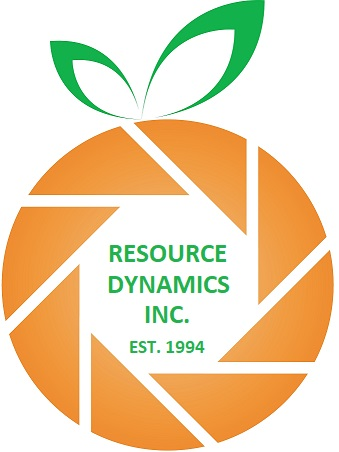
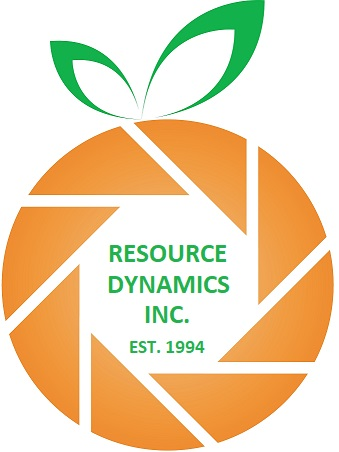

|
Problem: Getting error GO-Global faled to connect, unable to connect to host, or other connection error. Answer: Most common is a Bug Check Error (BSOD) was detected from the previous system sgtart and the GO-Global driver has been disabled. To resolve this problem, delete the DBCM.bin file by going to: C:\Windows\system32\DRIVERS\ folder. Then restart the computer. Optional, if you wish to prevent a Bug Check from disabling GO-Global in the future, create a DWORD registry value. PLEASE check with your IT Admin before making this change. You are responsible to ensure it is created correctly. [\HKEY_LOCAL_MACHINE\SYSTEM\CurrentControlSet\Services\ggse\DBCM_Disabled] and set it to 0x00000001. (Diagnostic DBCM bits 0x007f0000) If you have questions or experiencing an issue, please run the Support Request Wizard and email CustomerService@Resource-Dynamics.com Please provide DETAILS and full contact information. (FREE support services available to registered evaluations and customers with active contracts) |